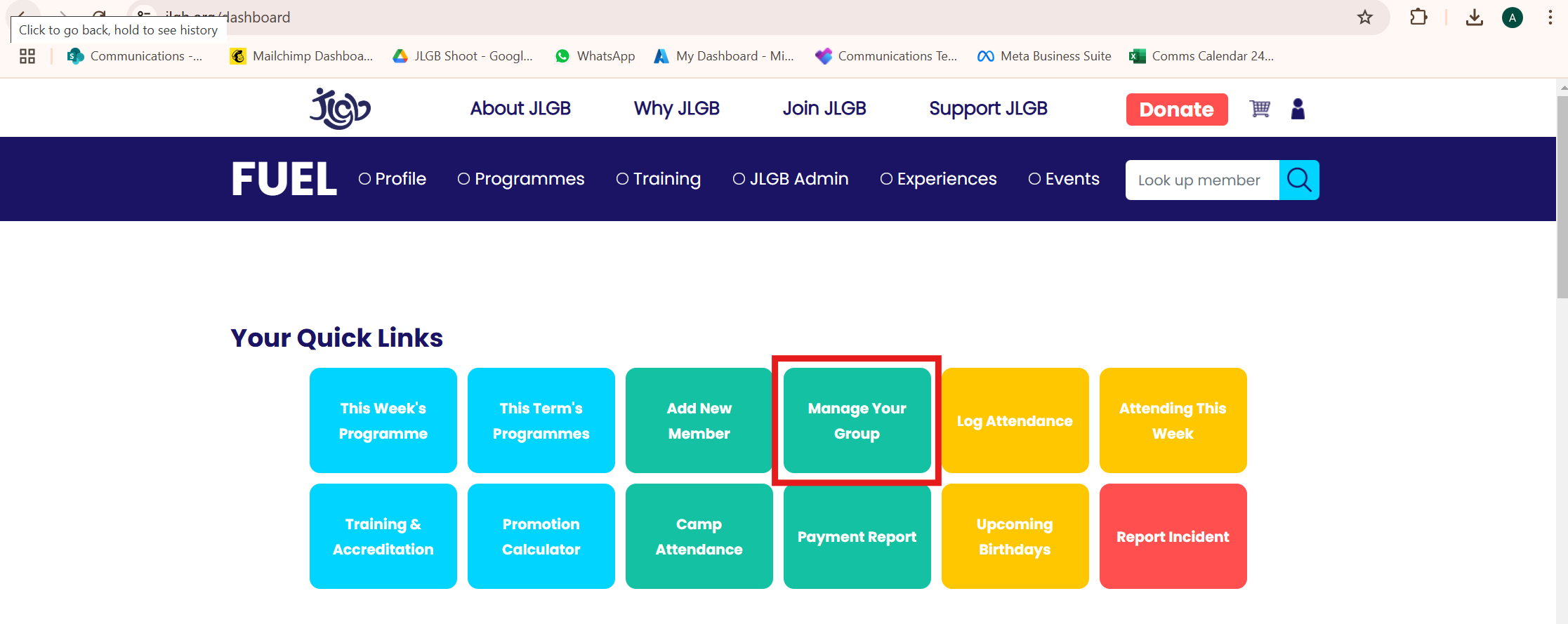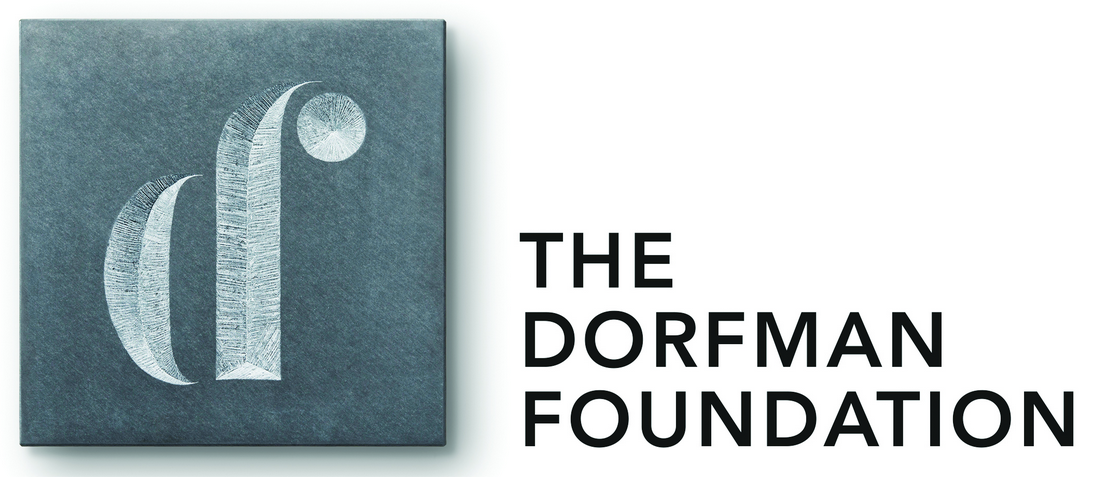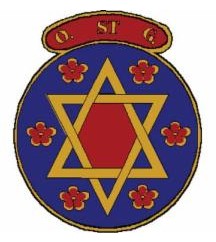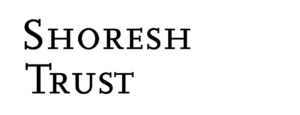Step 1
Log into FUEL by going to www.jlgb.org/dashboard and entering your Username and Password
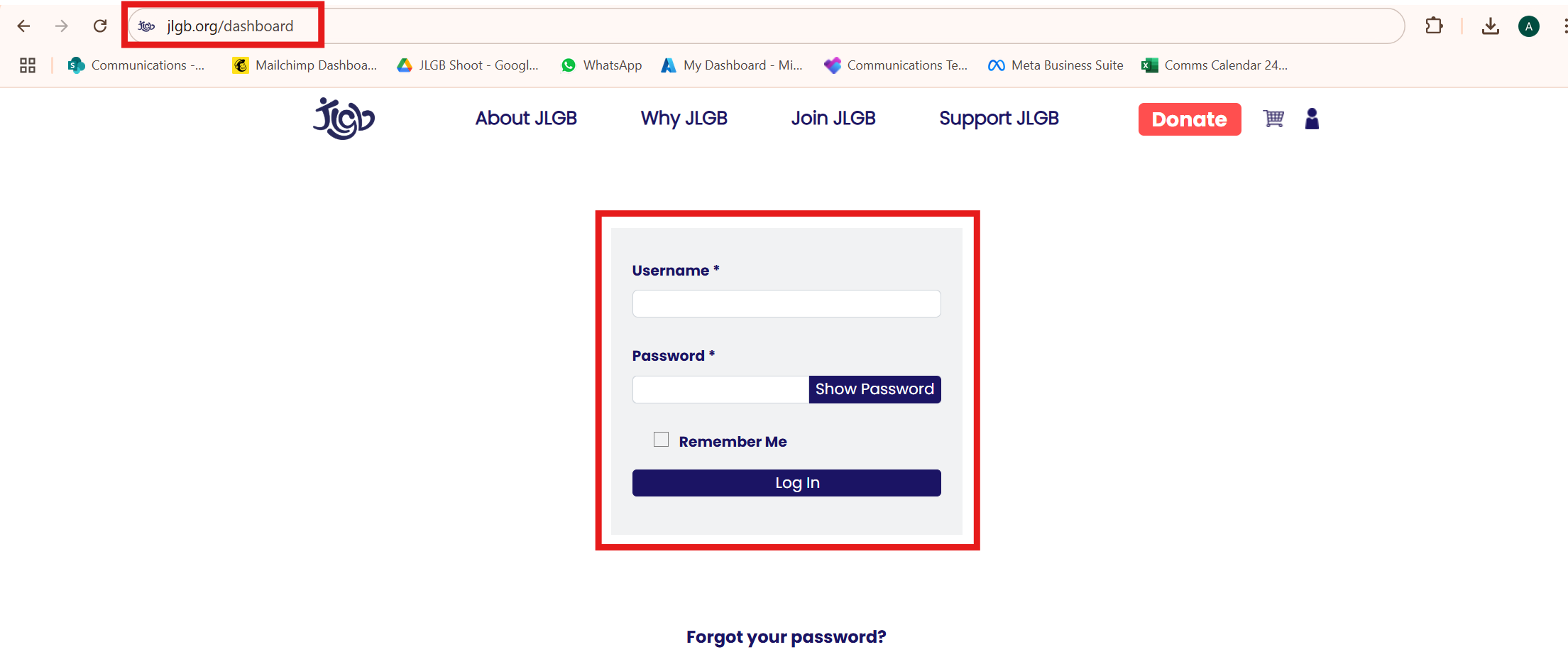
Step 2
On the dashboard page, click 'Manage Your Group'
Step 3
You should have your group name in the section where it says Local Groups
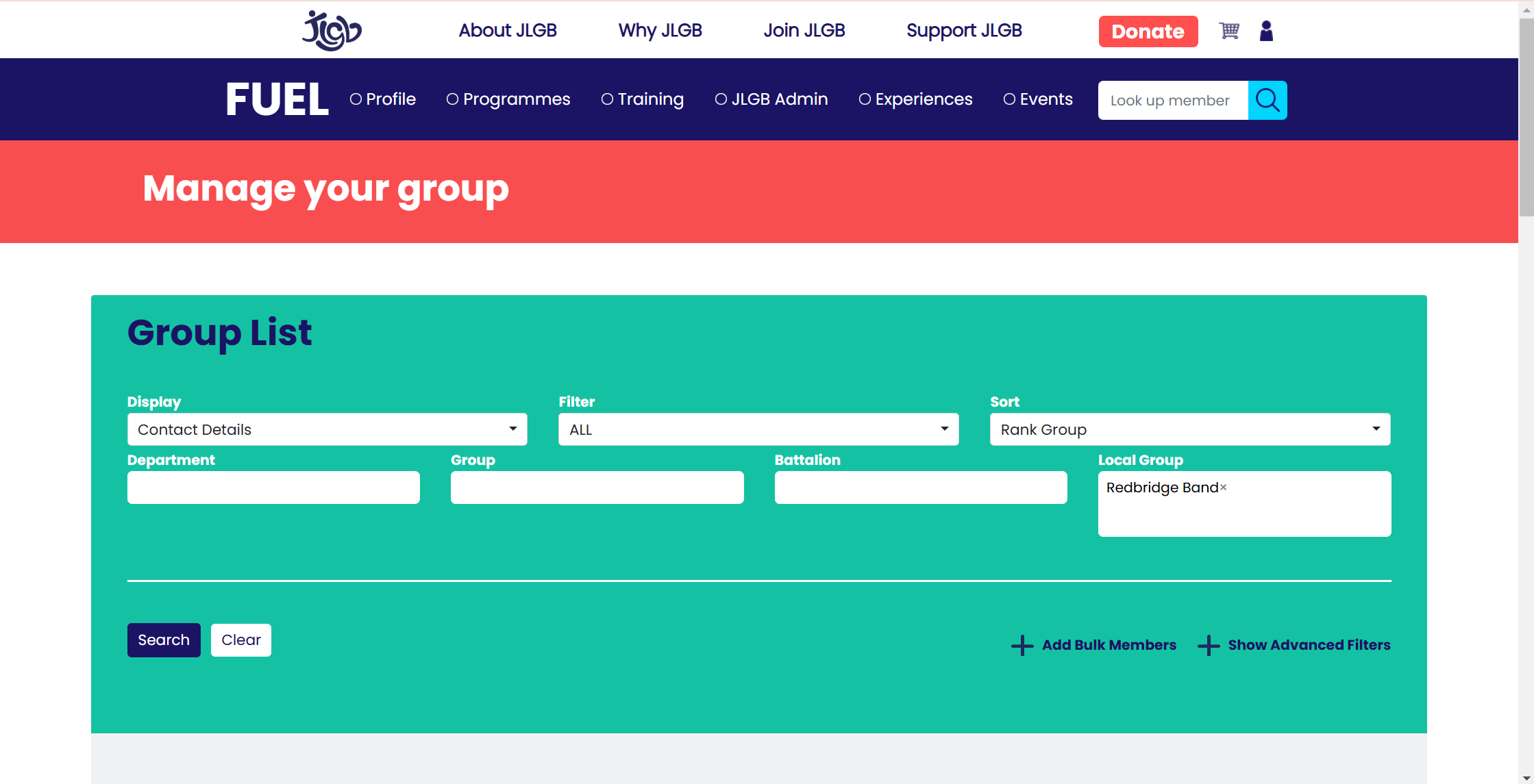
Scroll down and find your list of attendees
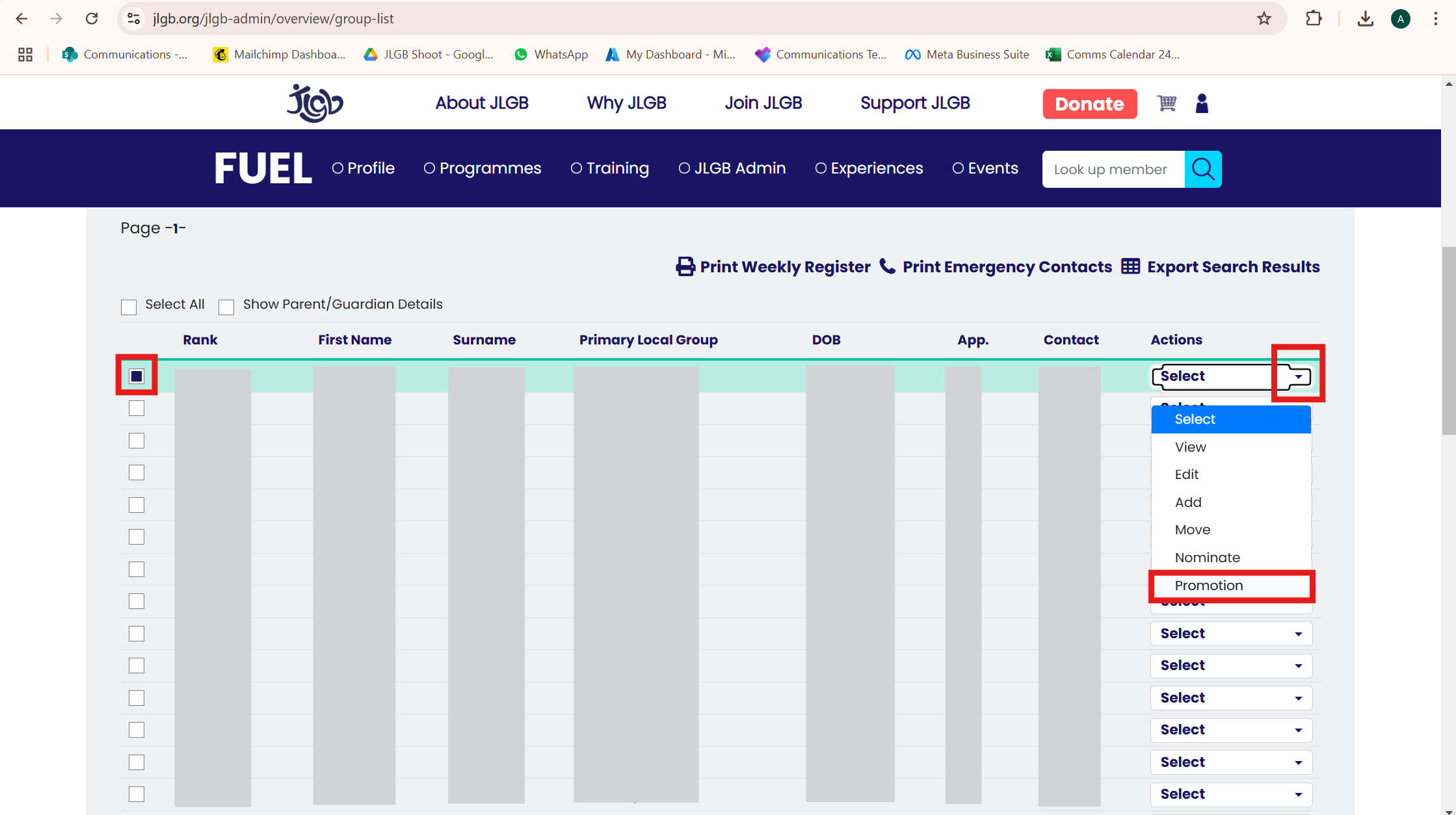
Tick the name of the participant that you want to look at, press the down arrow where it says 'Select,' and click 'Promotion.'
Step 4
From here you can walk through all of their promotion criteria to ensure everything on the system is up to date. For many overs, this will mean signing off their two Unders levels, so please make sure every level is correctly reflected in fuel so they can receive their badges or lanyards as rewards.
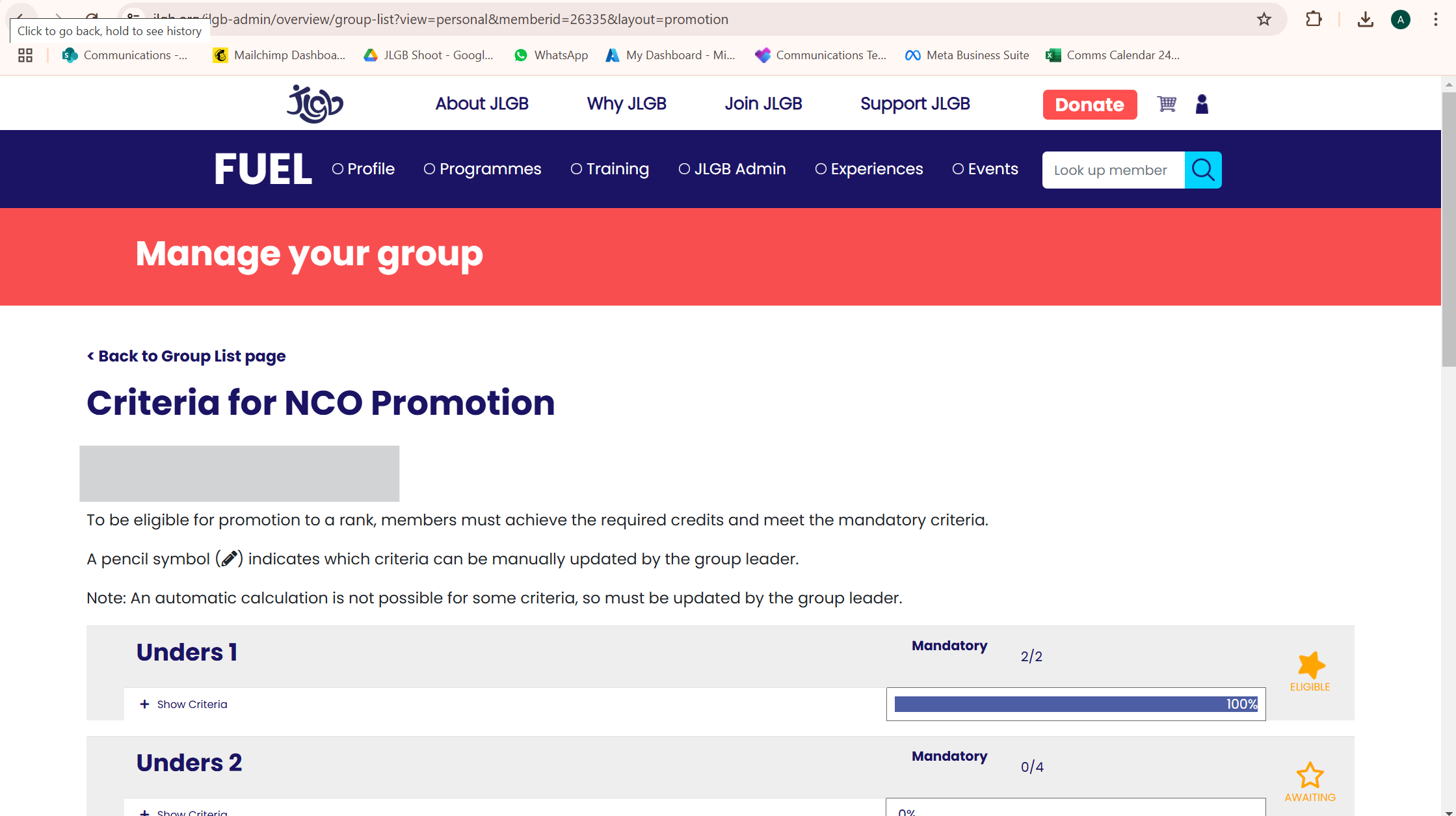
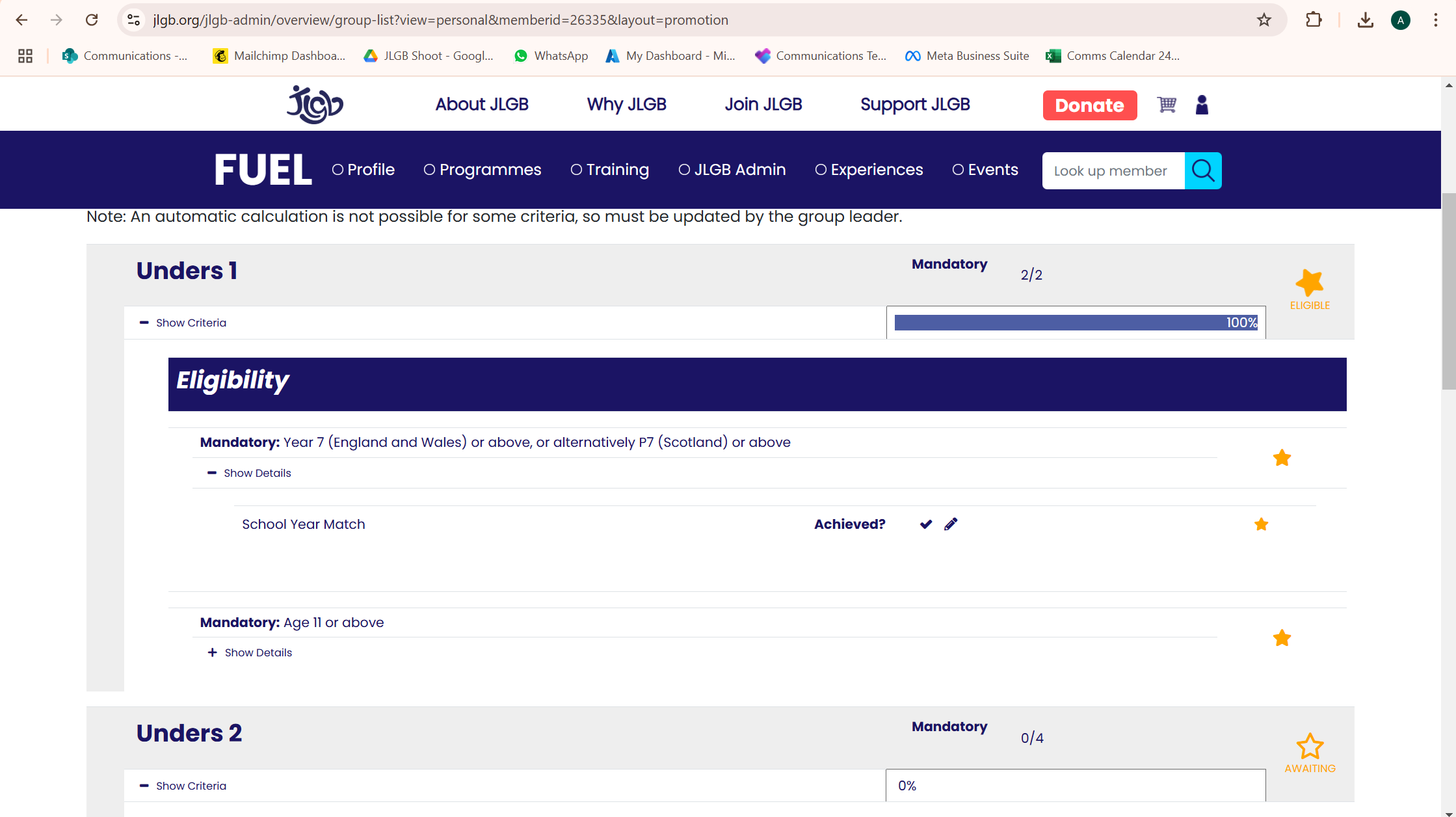
Step 5
Complete this for all members of your group